🖋Random Advice Popup
A long time ago, I had read a book The Pragmatic Programmer: From Journeyman to Master (if someone didn’t read it yet, I highly recommend it). This book is a collection of extremely useful tips for programmers. But this post is not about the book.
Recently I decided to revisit these tips again; and found that I don’t remember some of them. So that, I decided to create something that will regularly remind me of them. The best choice was on-screen popups showing one tip at a time.
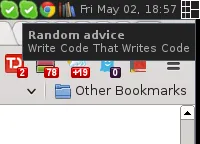
The pros are:
- it’s fairly easy to create on-screen popup;
- it doesn’t require some action from me; so, I can miss it if I so wish.
Implementation
I create the following shell script and make it executable:
#!/bin/sh
export DISPLAY=:0
CAPTION="Random advice"
PHRASES=/home/rasen/phrases.txt
cat "$PHRASES" | sed '/^$/d' | sort -R | head -1 | tr -d '\n' | xargs -0 notify-send "$CAPTION"
This script takes one random line from specified file and displays it in popup.
Let’s examine script one piece at a time:
export DISPLAY=:0is for displaying notifications from cron job;sed '/^$/d'removes empty lines;sort -R | head -1extracts one random line;tr -d '\n'removes trailing newline;xargs -0 notify-send "$CAPTION"displays final line inside the on-screen notification.
Running script regularly
After that, I executed crontab -e and created user cron job by adding the following line:
0 * * * * /home/rasen/random-advice.sh
That’s a cron rule to run specified script every hour.
After that, a popup will appear every hour displaying one tip.
If you don’t have or don’t want to utilize cron, you are free to select any alternative that will execute the script at given interval.
For example, you may run the script manually inside the infinite loop:
while true; do
sleep 3600 && ~/random-advice.sh
done
As another alternative, you may use systemd’s events (remember to run the script under your user).